System Integration
All WuKongIM APIs should not be called directly by the APP client. The frontend should first call your own business API, and the business API should then call WuKongIM's API. WuKongIM's API should not be exposed to the external network to ensure data security.
Step 1: Integrate with Your Business System Users
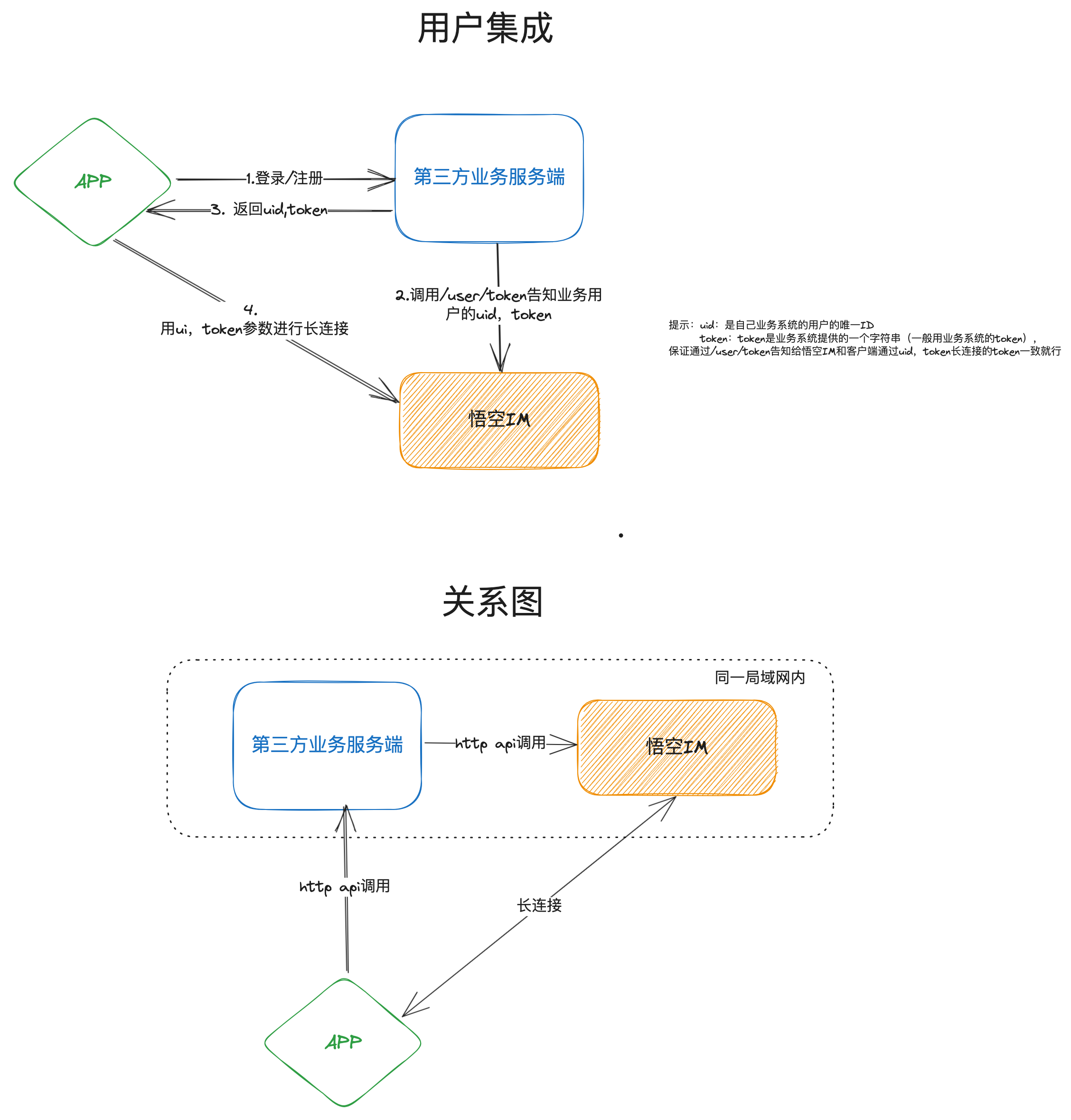
- Your application calls your own login or registration business API.
- After your login or registration business API processes its own business logic, it generates a user ID (uid) and token, then calls WuKongIM’s Login or Register User API to update WuKongIM
- Return the uid and token to your own application client.
- The application client calls WuKongIM SDK’s connect method, passing in the uid and token. WuKongIM SDK will pass the uid and token to WuKongIM server for verification. If the client-passed values match the server-passed values, verification will pass, and after successful verification, a persistent connection will be maintained.

